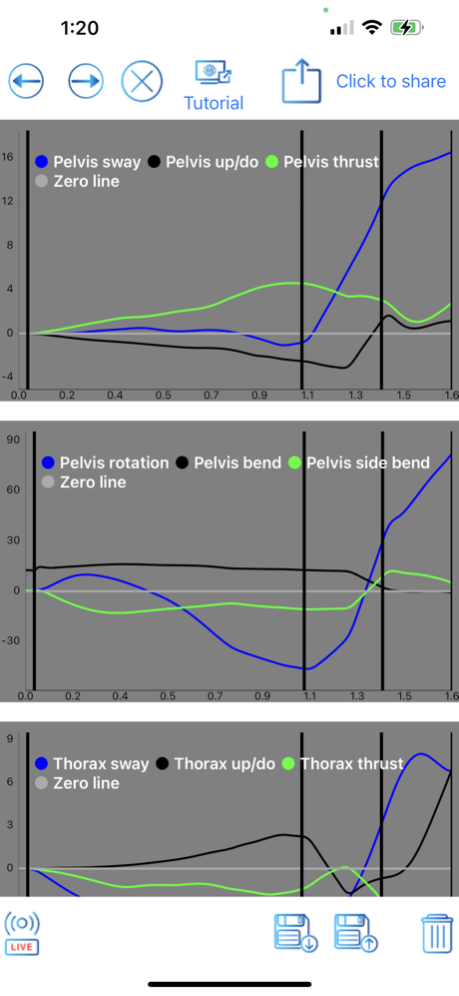SwingSense3D 2.8
Continue to app
Free Version
Publisher Description
Capture golf swing anywhere and analyse it. Improve your performance.
Measure you swing and improvise.
Simple capture using iPhone, iPad.
- used by many leading PGA and European Tour professionals
- Instantaneous position and orientation data for body segments
- Instantaneous 3D data on the pelvis/thorax rotations and positions
- Instantaneous 3D data on head , hand and shoulders
- Instantaneous segment velocity data.
- Instantaneous pelvis rate of elevation and thorax lead arm stretch
- Position and orientation plots for pelvis, thorax, head, hand, shoulder
- Usable inside and out, therefore allowing for on course capture
- Compare how you move compared to elite tour players.
- Locate intuitively swing inconsistencies and variability.
- super fast and intuitive interface.
- Auto capture
- New voice commands allowing voice activated commands
- Increased and improved data training
- All of the above available now click of a button on your iPhone/iPad.
- Subscription options:
1. Length of subscription and price of subscription
- 6 golf swing captures free then $34.99 per month
- 6 golf swing captures free then $379.99 per annum (Discounted plan)
2. Payments will be changed to iTunes at confirmation of purchase
3. Subscription automatically renews unless auto-renew is turned off at least 24-hours before the end of the current period
4. Account will be charged for renewal within 24-hours prior to the end of the current period, and identify the cost of the renewal
5. Subscriptions may be managed by the user and auto-renewal may be turned off by going to the user's Account Settings after purchase
6. Any unused portion of a free trial period, if offered, will be forfeited when the user purchases a subscription to that publication, where applicable
7. SwingSense3d adds above features and are available through an auto-renewing subscription. Subscriptions will be charged to your credit card through your iTunes account. Your subscription will automatically renew unless cancelled at least 24 hours before the end of your subscription, and you can cancel a subscription during the active period. You can manage subscription at any time, either by viewing your account in iTunes from your Mac or PC, or Account Settings on your device after purchase
EULA license
https://www.apple.com/legal/internet-services/itunes/dev/stdeula/
- New normative plot examples
- PDF client data report
- Homepage login
- Improved data training
- Bug fixes
- Six free swing captures before purchase option
- Swing drills for angular velocity
- New swing drill videos added.
- Calibration not needed any more. Swing capture made simpler.Now only capture start button needs to be clicked. The capture stop on its own. Swing capture made simpler.Option of adding comment to every capture.
Apr 18, 2024
Version 2.8
Bug Fixes for auto capture
Added alert for deletion
About SwingSense3D
SwingSense3D is a free app for iOS published in the Health & Nutrition list of apps, part of Home & Hobby.
The company that develops SwingSense3D is Mark Bull. The latest version released by its developer is 2.8.
To install SwingSense3D on your iOS device, just click the green Continue To App button above to start the installation process. The app is listed on our website since 2024-04-18 and was downloaded 2 times. We have already checked if the download link is safe, however for your own protection we recommend that you scan the downloaded app with your antivirus. Your antivirus may detect the SwingSense3D as malware if the download link is broken.
How to install SwingSense3D on your iOS device:
- Click on the Continue To App button on our website. This will redirect you to the App Store.
- Once the SwingSense3D is shown in the iTunes listing of your iOS device, you can start its download and installation. Tap on the GET button to the right of the app to start downloading it.
- If you are not logged-in the iOS appstore app, you'll be prompted for your your Apple ID and/or password.
- After SwingSense3D is downloaded, you'll see an INSTALL button to the right. Tap on it to start the actual installation of the iOS app.
- Once installation is finished you can tap on the OPEN button to start it. Its icon will also be added to your device home screen.